

Start
1. Attaching your eye tracker
What does your monitor look like?
Attach eye tracker mount
Second monitor?
2. Connecting your eye tracker
3. Get started with NUIA
Is NUIA installed?
Download NUIA
Start NUIA
How to connect your eye tracker
USB port on PC
That should work!
USB Hub
That can work!
Docking Station
That should work fine!
USB port on monitor
That can work!
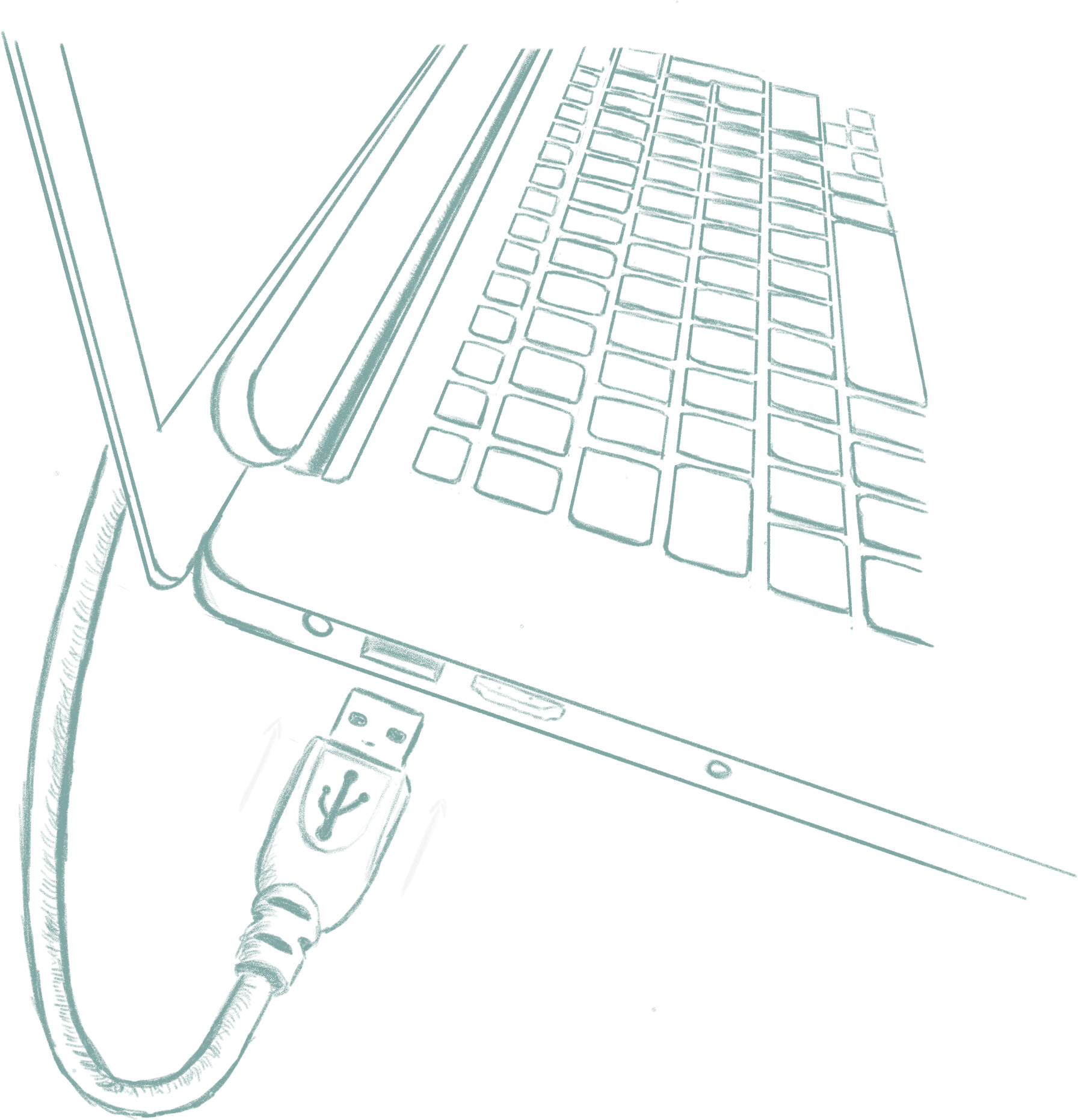
Please connect your eye tracker now.
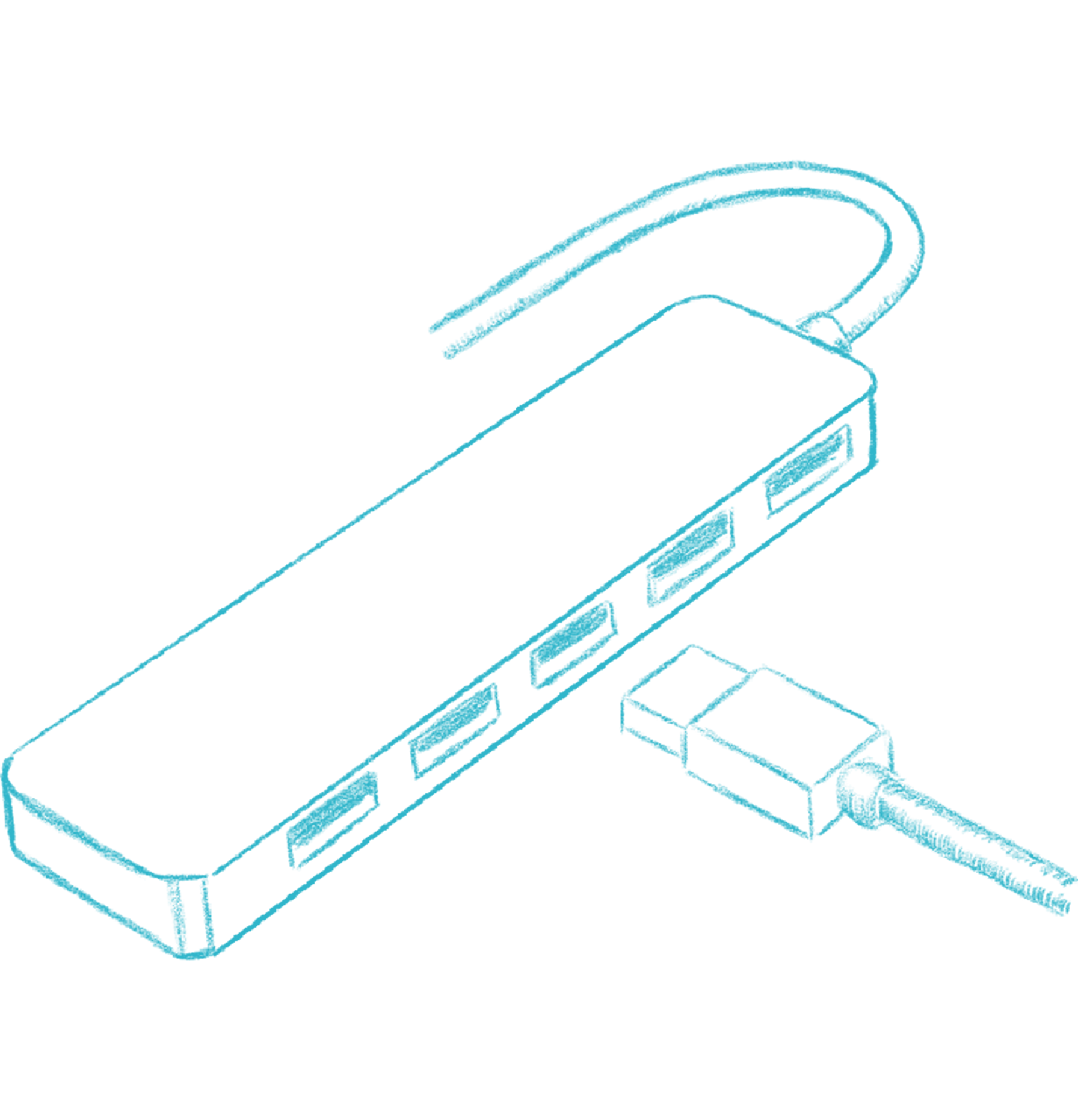
Please connect your eye tracker now.
Your USB Hub needs to be powered in order to sufficiently supply power for the eye tracker.
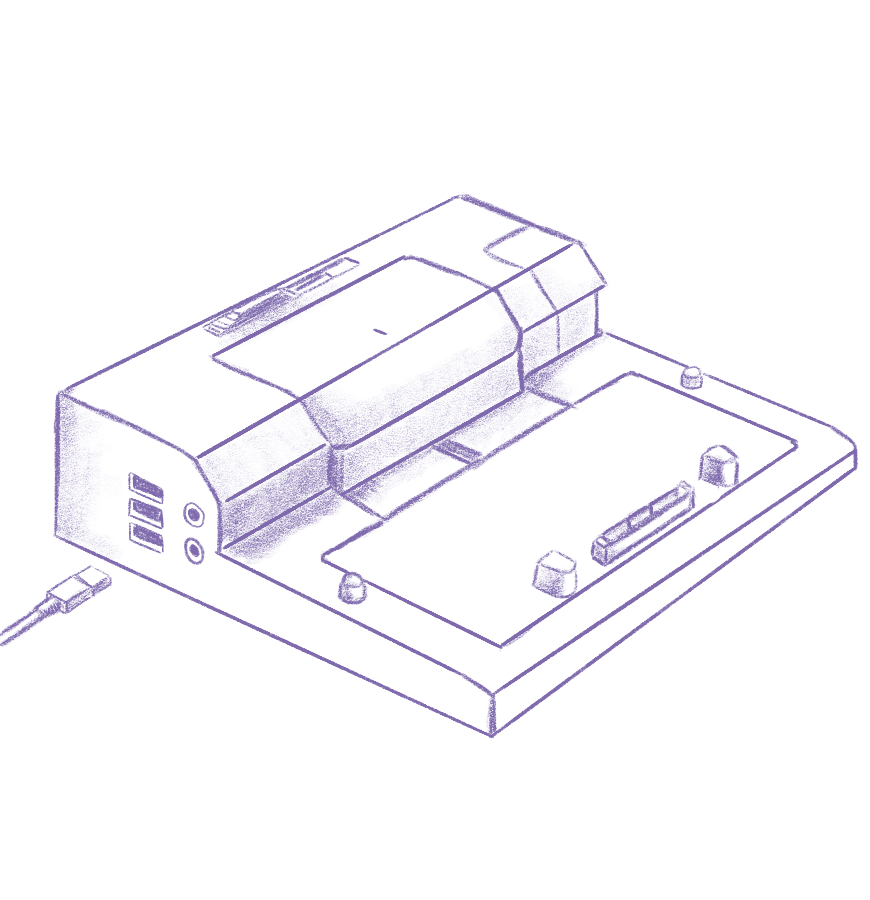
Please connect your eye tracker now.
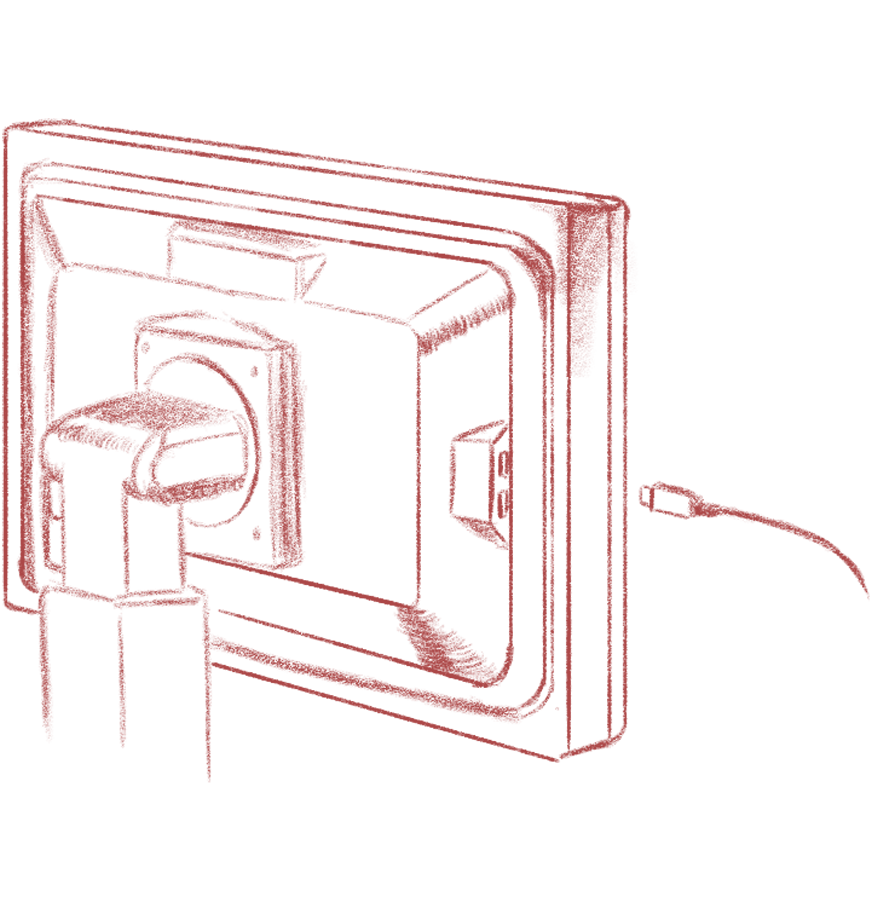
Please connect your eye tracker now.
Your USB port at your monitor needs to be powered in order to sufficiently supply power for the eye tracker.
